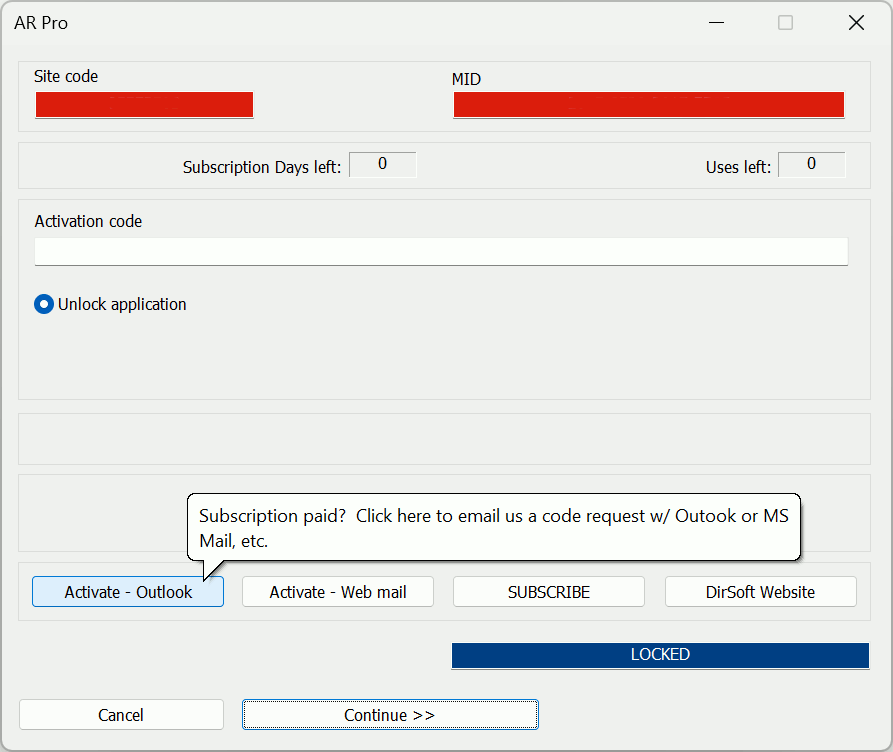
Activating AR Pro
To activate AR Pro, you must have a current subscription to AR Pro.
To activate a program that has been subscribed to and is "Locked" or in "Fully functional demo" or "Evaluation" mode:
If you have an email program installed on your computer and use it for your email, please fill in your name, Dept./Co., and the state you are from in the email that appears when you click the "Activate - Outlook" button at program startup.
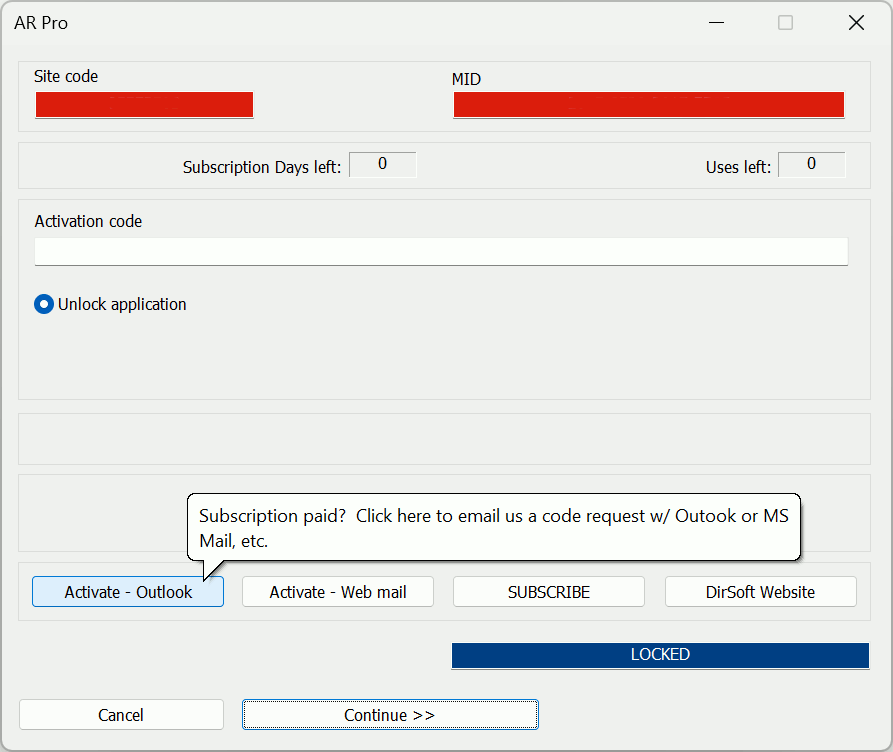
If you use a browser for your email, please follow the instructions that appear when hovering over the "Activate - Web mail" button and copy and paste the Site and MID codes from the red blocks in the window that appears upon starting AR Pro and email those to us.
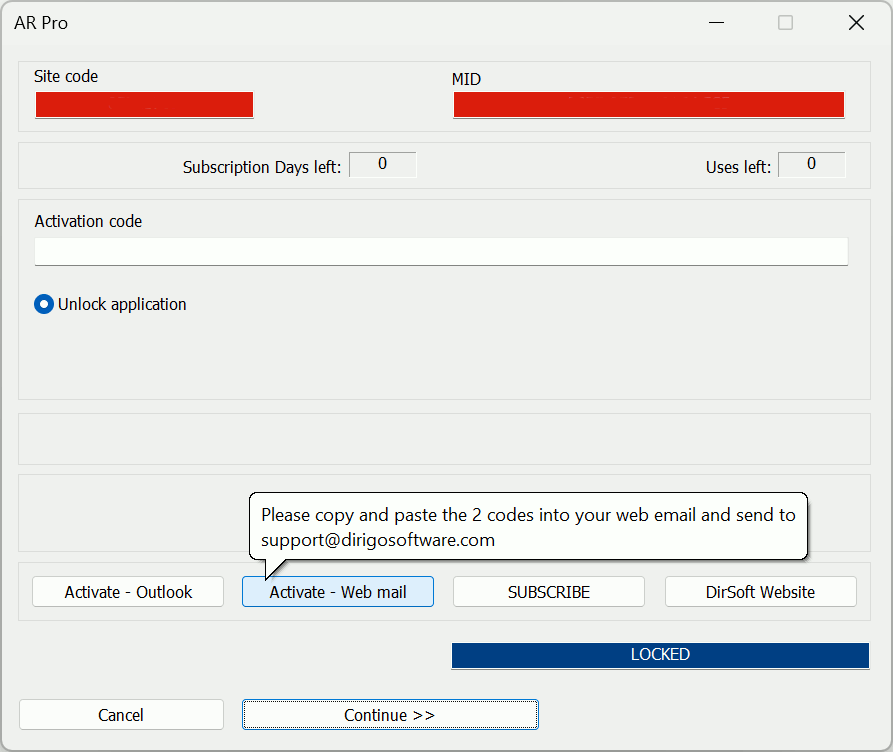
To activate your program with the code you received via e-mail, it is best to copy and paste the long code from your e-mail message into the "Activation code" input on the activation screen. This will help to prevent a mistake in typing in the code. If you make a mistake, however, simply re-type in the code until the program accepts it.
Also:
If you wind up going past the expiration of the activation code the program cease to function.
Activation codes expire one year from your subscription/resubscription date, not from the date you requested an activation code.